ES5_3IngestNode
Ingest Node
Ingest Node提供了一种类似Logstash的功能:
- 预处理能力,可拦截Index或Bulk API的请求
- 对数据进行转换,并重新返回给Index或Bulk API
比如为某个字段设置默认值、重命名某个字段的字段名、对字段值进行Split操作
支持设置Painless脚本,对数据进行更加复杂的加工。
相对Logstash来说:
| - | Logstash | Ingest Node |
|---|---|---|
| 数据输入与输出 | 支持从不同的数据源读取,并写入不同的数据源 | 支持从ES REST API获取数据,并且写入ES |
| 数据缓冲 | 实现了简单的数据队列,支持重写 | 不支持缓冲 |
| 数据处理 | 支持大量插件、支持定制开发 | 内置插件,支持开发Plugin(但是添加Plugin需要重启) |
| 配置和使用 | 增加了一定的架构复杂度 | 无需额外部署 |
构建Ingest Node - Pipeline & Processor
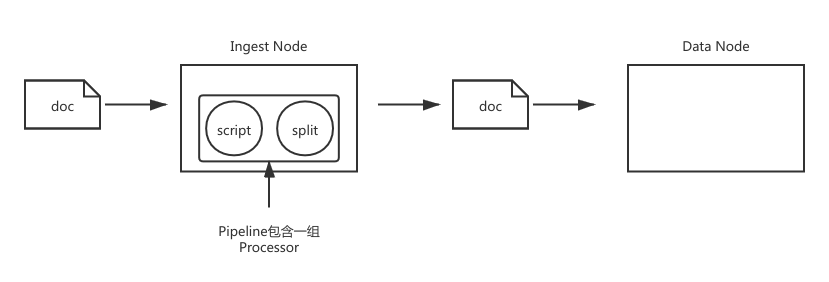
- Pipeline
管道会对通过的数据(文档),按照顺序进行加工 - Processor
对加工的行为进行抽象封装
创建pipeline
为ES添加一个Pipeline:
1 | PUT _ingest/pipeline/blog_pipeline |
查看Pipeline:
1 | GET _ingest/pipeline/blog_pipeline |
测试Pipeline:
1 | POST _ingest/pipeline/blog_pipeline/_simulate |
- 可以看到tags被拆分成了数组
- 最终文档中新增了一个views字段
使用Pipeline更新文档:
1 | PUT tech_blogs/_doc/2?pipeline=blog_pipeline |
但是使用_update_by_query更新文档时可能会报错:
1 | POST /tech_blogs/_update_by_query?pipeline=blog_pipeline |
是因为对已经拆分过的字段再用split processor拆分,相当于要对数组类型的字段做字符串切分操作。
为了避免这种情况,可以通过加条件来忽略已经处理过的文档:
1 | POST tech_blogs/_update_by_query?pipeline=blog_pipeline |
构建pipeline
processor的种类比较多,这里列出一部分。
字段拆分 - split
ES的_ingest命令可以分析pipeline:
1 | POST _ingest/pipeline/_simulate |
- pipeline中只有一个processor,它将文档的tags字段按”,”拆分为数组
- 文档有一个tags字段,但是原始值中多个标签被拼成了一个字符串
字段值重置 - set
1 | POST _ingest/pipeline/_simulate |
- 添加文档时,使用processor set来增加一个新字段views